DBSnapper Agent Installation¶
The DBSnapper Agent is available for Mac and Linux with several ways to quickly install the Agent on your system.
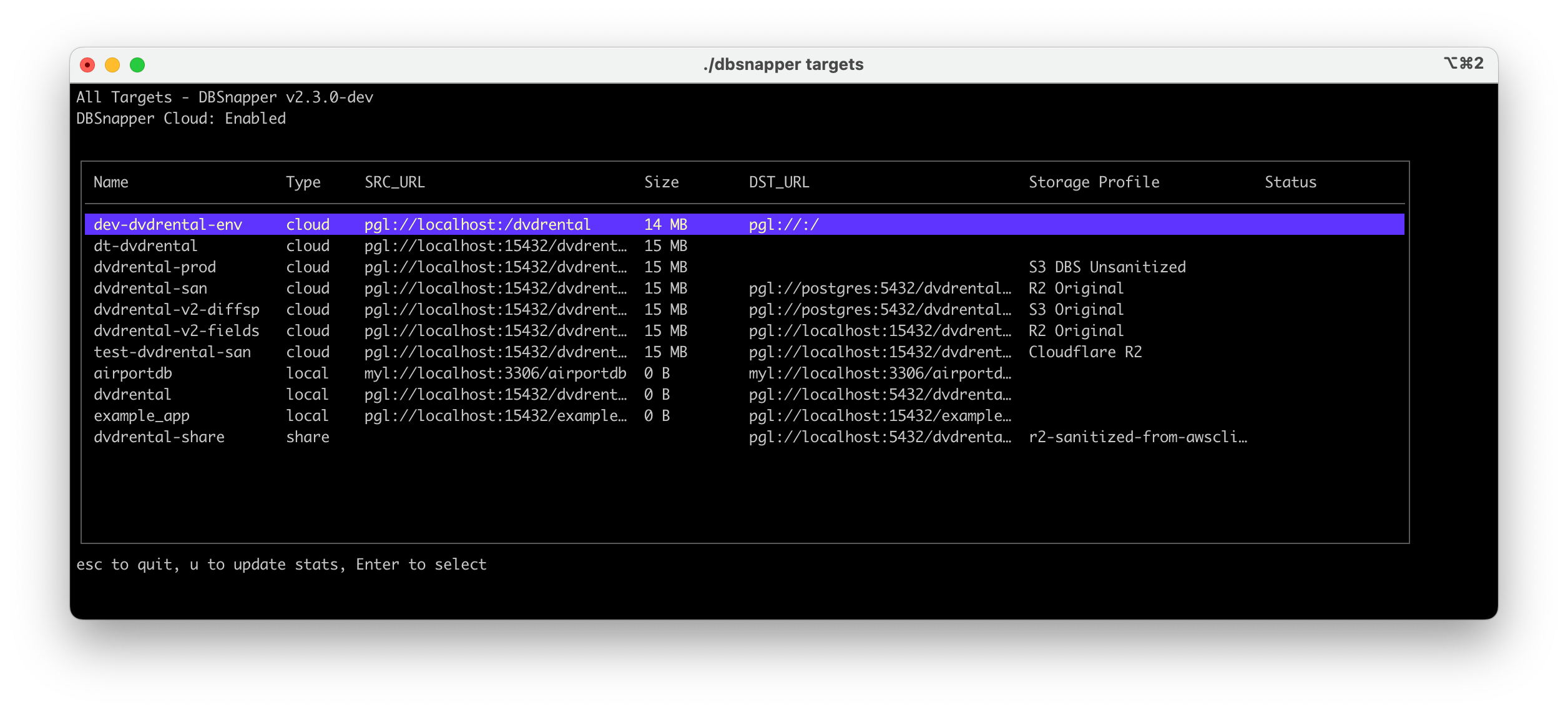
DBSnapper Agent User Interface
Releases Page¶
Our releases are available on the DBSnapper Agent Releases Page. You can download the latest release and view release notes from this page.
Docker Images¶
One of the easiest ways to get started with DBSnapper is to use the Docker image. The DBSnapper Agent is available as a Docker image on the DBSnapper Agent Packages Page. You can pull the latest image using the following command:
And run an interactive shell with the following command:
MacOS Universal Binary¶
MacOS users can install the Universal Mac package available on the DBSnapper Agent Releases Page. This package is designed to be compatible with various MacOS versions and hardware architectures, including both Intel and Apple Silicon chips
Homebrew Tap¶
Get the latest release with Homebrew
Debian, RPM, and APK Packages¶
For Linux users, dbsnapper can be installed using the .deb, .rpm, or .apk packages, depending on your Linux distribution and architecture. You can download these packages from the DBSnapper Agent Releases page.
Here's an example of how you can install dbsnapper using a Debian package:
- Download the Release: Open your terminal and use wget to download the desired release. Replace 1.2.1 with the version number you wish to install:
Replace the following values accordingly:
TAG with the version number you wish to install,
ARCH with your system architecture, and
PKG_MGR_EXT with your package extension.
This following example installs the dbsnapper package version 1.2.1 for a Linux system with an AMD64 architecture using the Debian package manager.
TAG=2.0.3 && \
ARCH=linux_x86_64 && \
PKG_MGR_EXT=deb && \
wget https://github.com/dbsnapper/dbsnapper/releases/download/v"$TAG"/dbsnapper_"$ARCH"."$PKG_MGR_EXT"
- Install with
dpkg: Once the download is complete, you can install the package using dpkg:
- Verify Installation: After installation, you can verify that dbsnapper is installed by running the following command:
Which will output some useful information about your environment and the dbsnapper installation.
root@snappy:/# dbsnapper config check
DBSnapper Agent - Version: 2.0.3 (9e8b3abde4e0) Build Date: 2024-03-05T21:33:39Z
DBSnapper Cloud: Standalone Mode
Checking DBSnapper Configuration
✅ Config file ( /Users/joescharf/app/dbsnapper/agent/dbsnapper.yml ) found and loaded
🔵 Postgres Local Engine (pglocal)
✅ psql found at /Applications/Postgres.app/Contents/Versions/latest/bin/psql
✅ pg_dump found at /Applications/Postgres.app/Contents/Versions/latest/bin/pg_dump
✅ pg_restore found at /Applications/Postgres.app/Contents/Versions/latest/bin/pg_restore
🔵 MySQL Local Engine (mylocal)
✅ mysqldump found at /opt/homebrew/bin/mysqldump
✅ mysql found at /opt/homebrew/bin/mysql
🔵 Postgres Docker Engine (pgdocker)
✅ Docker client connected
✅ docker.images set in config file
✅ docker.images.postgres set in config file
✅ Found Docker image: postgres:latest
🔵 Mysql Docker Engine (mydocker)
✅ Docker client connected
✅ docker.images set in config file
✅ docker.images.mysql set in config file
✅ Found Docker image: mysql:8.0-oracle
✅ All supported database engines configured
⚠️ DBSnapper Cloud not configured - get an account at https://dbsnapper.com
✅ Configuration OK
Continue to the Quick Start guide to configure DBSnapper and create your first snapshot.