Storage Profiles
All Storage Profiles¶
A Storage Profile specifies the access credentials and storage bucket / prefix for storing a snapshot in a cloud storage provider.
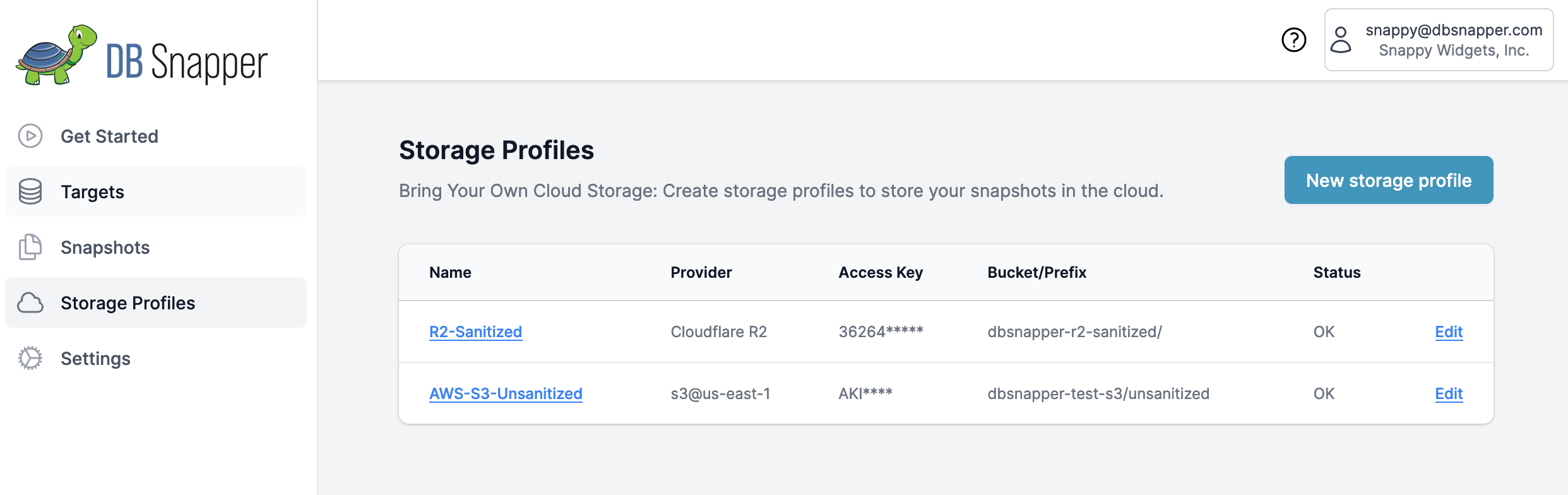
DBSnapper Cloud: Storage Profiles page.
The Storage Profiles page displays all the storage profiles you've defined. These storage profiles are used in the create/edit Targets page, where you can specify different storage profiles for the unsanitized and sanitized snapshots.
Create / Edit Storage Profile¶
To create a new Storage Profile, click the New Storage Profile button in the top right of the page. That will display a form similar to the Edit Storage Profile page below where you can define the settings for the Storage Profile.
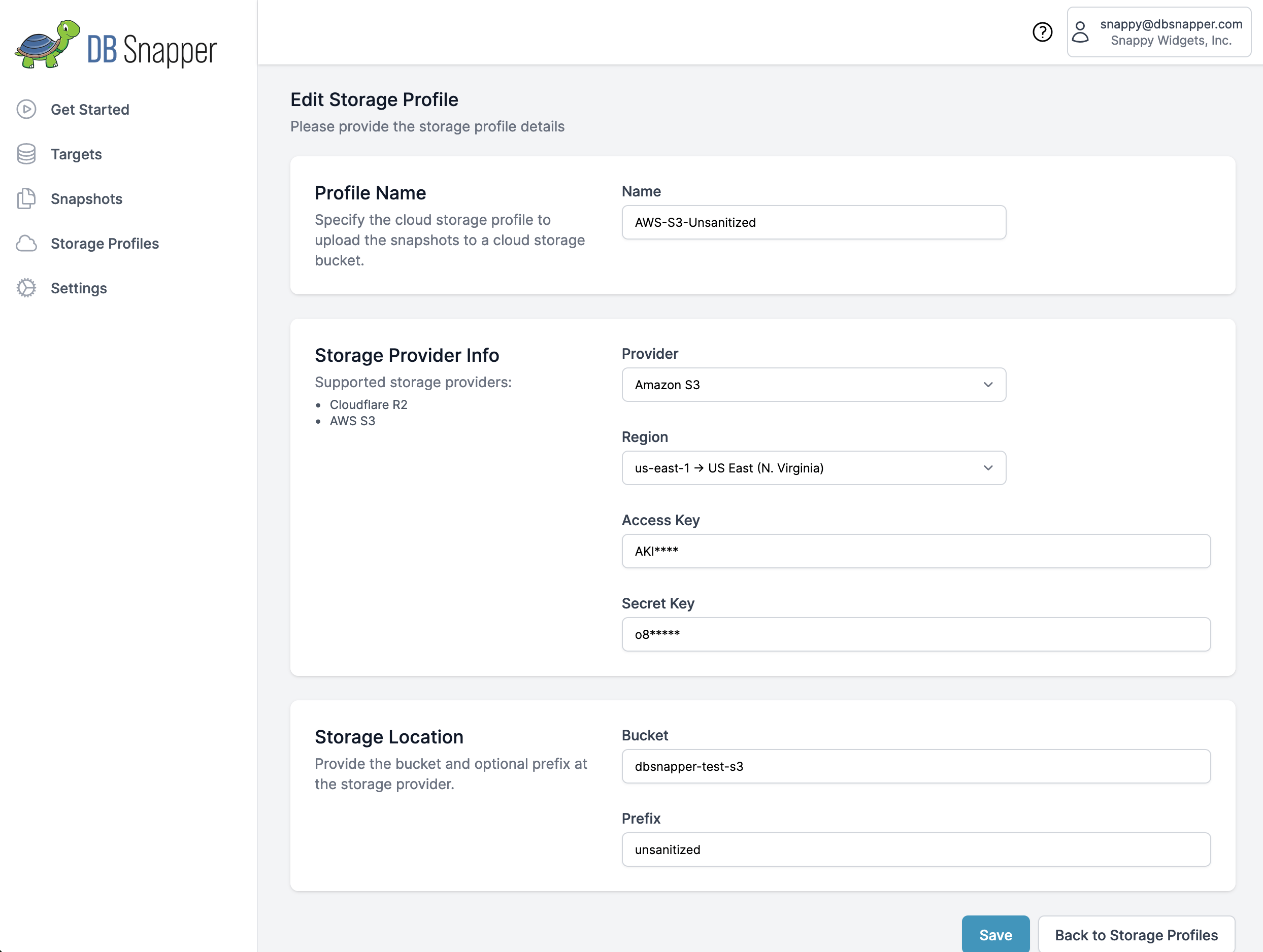
DBSnapper Cloud: Edit Storage Profile page.
On this page, we are editing the storage profile settings for an Amazon S3 bucket. The following settings are available:
Profile Name¶
- Name: A unique name for the storage profile.
Storage Provider Info¶
- Provider: This is a dropdown that provides a list of supported cloud storage providers. Currently, the supported providers are Amazon S3 and Cloudflare R2.
- Region / Account ID: Depending on the provider you select, you will need to provide the region (AWS S3) or your account ID (Cloudflare R2) for the storage provider.
- Access Key ID: The access key ID for the storage provider IAM account.
- Secret Access Key: The secret access key for the storage provider IAM account.
Storage Location¶
- Bucket the name of the bucket where the snapshot will be stored.
- Prefix (Optional) - A prefix that will be added to the snapshot name when it is stored in the bucket. This can be useful for organizing snapshots in the bucket.